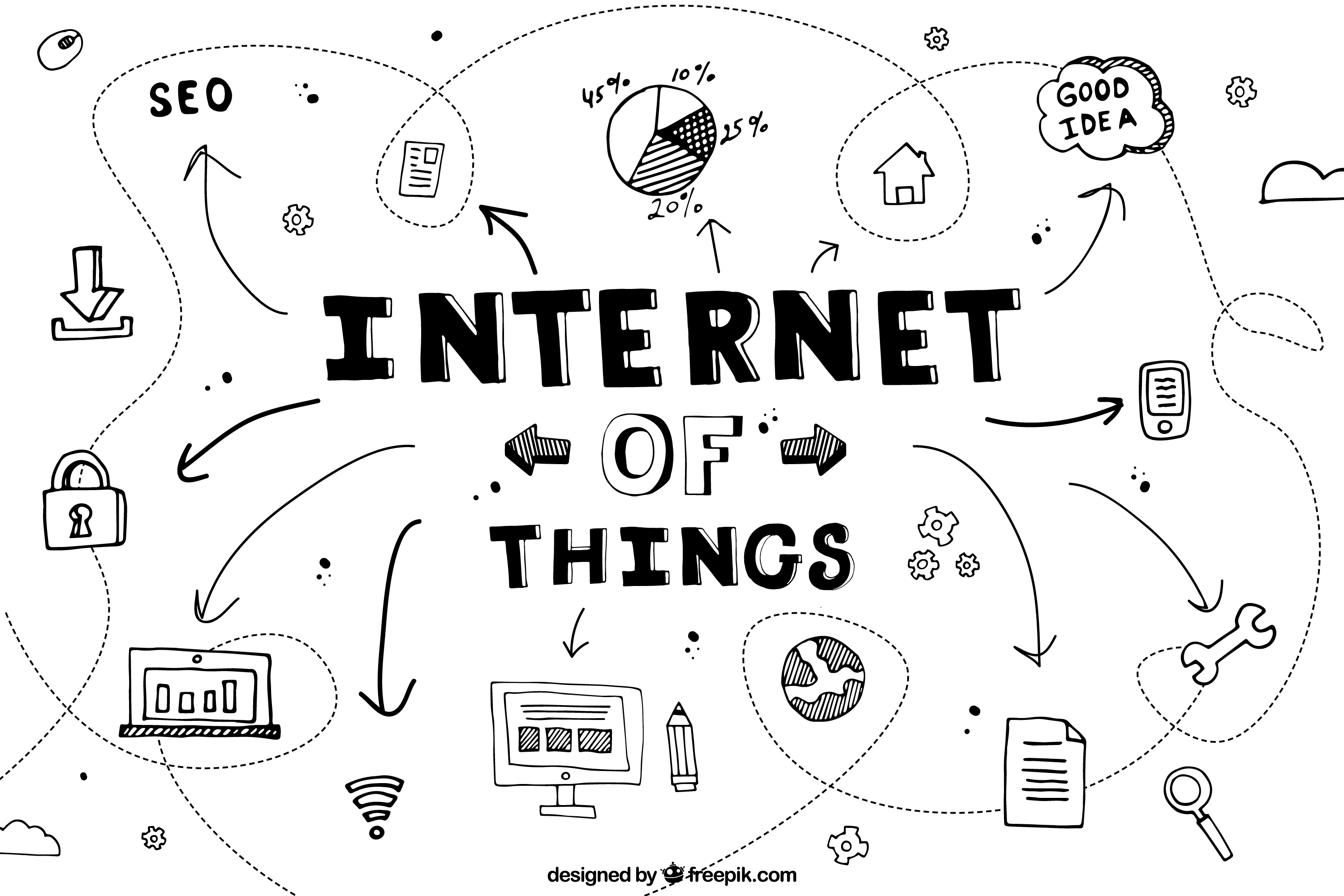Table of Contents
The Convergence of IoT, AI, and Web Development: A Comprehensive Guide
In today's rapidly evolving technological landscape, the Internet of Things (IoT), Artificial Intelligence (AI), and web development are converging to create innovative solutions that are reshaping industries and our daily lives. This blog post will explore how these technologies intersect and provide insights into their practical applications, along with some programming tutorials to get you started.
1. The Internet of Things (IoT): Connecting the Physical and Digital Worlds
What is IoT?
The Internet of Things refers to the network of physical devices, vehicles, home appliances, and other items embedded with electronics, software, sensors, and network connectivity, which enables these objects to collect and exchange data.
Key Components of IoT
-
Sensors and Actuators: These devices collect data from the environment or control physical systems.
-
Connectivity: Various communication protocols (e.g., Wi-Fi, Bluetooth, ZigBee) enable devices to transmit data.
-
Data Processing: Edge computing and cloud platforms process the collected data.
-
User Interface: Applications and dashboards allow users to interact with IoT systems.
IoT Applications
Smart Homes: Automated lighting, heating, and security systems.
Industrial IoT (IIoT): Predictive maintenance and process optimization in manufacturing.
Smart Cities: Traffic management, waste management, and energy efficiency.
Healthcare: Remote patient monitoring and smart medical devices.
2. Artificial Intelligence (AI): Adding Intelligence to IoT
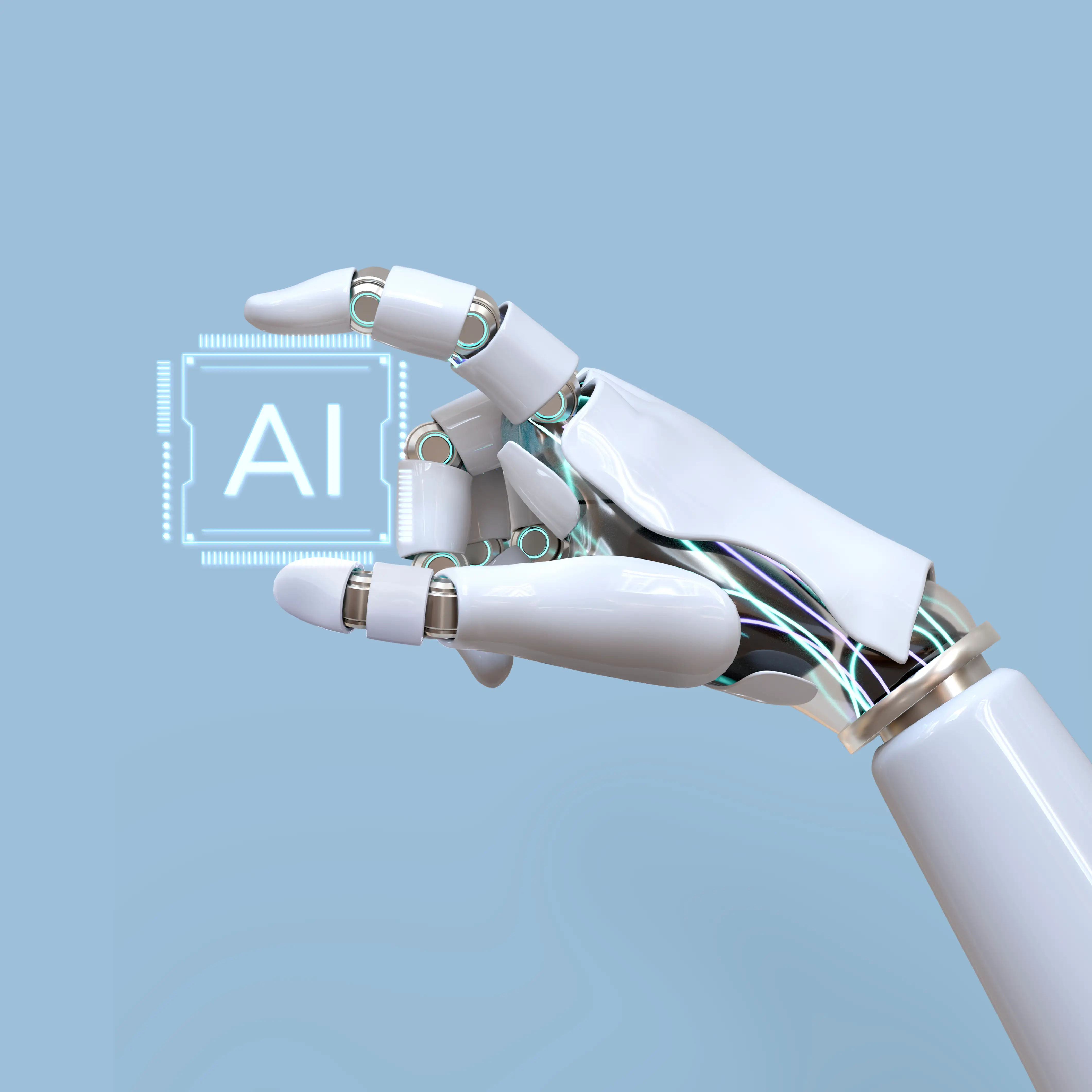
The Role of AI in IoT
AI enhances IoT systems by providing advanced data analysis, prediction, and decision-making capabilities.
Key AI Technologies in IoT
-
Machine Learning: Algorithms that improve through experience, used for pattern recognition and predictive analytics.
-
Deep Learning: Neural networks capable of processing complex data, often used in computer vision and natural language processing.
-
Edge AI: AI algorithms running on IoT devices, reducing latency and enhancing privacy.
AI-IoT Integration Examples
Predictive Maintenance: AI analyzes sensor data to predict equipment failures before they occur.
Smart Energy Management: AI optimizes energy consumption in buildings based on usage patterns and external factors.
Autonomous Vehicles: AI processes data from various sensors to navigate and make decisions in real-time.
3. Web Development: The Interface Between Users and IoT-AI Systems

The Evolving Role of Web Development
Web development has expanded beyond traditional websites to include web applications that serve as interfaces for IoT and AI systems.
Key Web Technologies for IoT and AI
-
Progressive Web Apps (PWAs): Providing native app-like experiences for IoT control interfaces.
-
WebSockets: Enabling real-time communication between web clients and IoT devices.
-
WebAssembly: Running high-performance AI models in the browser.
-
Responsive Design: Ensuring IoT dashboards are accessible across various devices.
Web Development Considerations for IoT and AI
Security: Implementing robust authentication and encryption for IoT data.
Scalability: Designing systems that can handle large numbers of connected devices.
Data Visualization: Creating intuitive interfaces to display complex IoT and AI data.
4. Programming Tutorial: Building a Simple IoT Dashboard with React and MQTT
Let's create a basic IoT dashboard that displays real-time temperature data from a simulated sensor using React and MQTT.
Step 1: Set up the React Project
First, create a new React project using Create React App:
npx create-react-app iot-dashboard
cd iot-dashboard
npm install mqtt react-chartjs-2 chart.js
Step 2: Create the Dashboard Component
Replace the contents of src/App.js with the following code:
import React, { useState, useEffect } from 'react';
import mqtt from 'mqtt';
import { Line } from 'react-chartjs-2';
import { Chart as ChartJS, CategoryScale, LinearScale, PointElement, LineElement, Title, Tooltip, Legend } from 'chart.js';
ChartJS.register(CategoryScale, LinearScale, PointElement, LineElement, Title, Tooltip, Legend);
const App = () => {
const [temperature, setTemperature] = useState(0);
const [chartData, setChartData] = useState({
labels: [],
datasets: [
{
label: 'Temperature',
data: [],
borderColor: 'rgb(75, 192, 192)',
tension: 0.1,
},
],
});
useEffect(() => {
const client = mqtt.connect('ws://broker.emqx.io:8083/mqtt');
client.on('connect', () => {
console.log('Connected to MQTT broker');
client.subscribe('iot/temperature');
});
client.on('message', (topic, message) => {
const temp = parseFloat(message.toString());
setTemperature(temp);
updateChartData(temp);
});
return () => {
client.end();
};
}, []);
const updateChartData = (temp) => {
setChartData((prevData) => {
const newLabels = [...prevData.labels, new Date().toLocaleTimeString()].slice(-10);
const newData = [...prevData.datasets[0].data, temp].slice(-10);
return {
labels: newLabels,
datasets: [
{
...prevData.datasets[0],
data: newData,
},
],
};
});
};
return (
<div className="App">
<h1>IoT Temperature Dashboard</h1>
<h2>Current Temperature: {temperature}°C</h2>
<div style={{ width: '80%', margin: 'auto' }}>
<Line data={chartData} options={{ responsive: true }} />
</div>
</div>
);
};
export default App;
Step 3: Run the Application
Start the React application:
npm start
Step 4: Simulate IoT Data
To simulate an IoT device sending temperature data, you can use the MQTT client in your browser console:
const client = mqtt.connect('ws://broker.emqx.io:8083/mqtt')
setInterval(() => {
const temp = (Math.random() * 10 + 20).toFixed(1)
client.publish('iot/temperature', temp.toString())
}, 2000)
This simple example demonstrates how web development, IoT, and (potentially) AI can come together to create useful applications.
5. Future Trends and Challenges
As IoT, AI, and web development continue to converge, several trends and challenges are emerging:
Trends
-
5G Integration: Faster, more reliable connections for IoT devices.
-
Blockchain for IoT: Enhancing security and enabling decentralized IoT networks.
-
AI-Driven Automation: Increasing autonomy in IoT systems.
-
Edge Computing: Moving data processing closer to the source for faster response times.
Challenges
Security and Privacy: Protecting vast amounts of sensitive data collected by IoT devices.
Interoperability: Ensuring different IoT devices and systems can work together seamlessly.
Scalability: Managing and processing data from billions of connected devices.
Ethical AI: Addressing bias and ensuring responsible use of AI in IoT applications.
Conclusion
The convergence of IoT, AI, and web development is opening up exciting possibilities across various industries. As these technologies continue to evolve and integrate, they will undoubtedly shape the future of how we interact with the digital and physical worlds. By staying informed about these trends and developing skills in these areas, developers and businesses can position themselves at the forefront of this technological revolution.
Remember, the key to success in this rapidly changing landscape is continuous learning and adaptation. Whether you're a seasoned developer or just starting out, there's never been a better time to dive into the world of IoT, AI, and web development. Happy coding!
Image: Designed By Freepik
Author:

KANNAN M
Manager
Tags:
Categories: